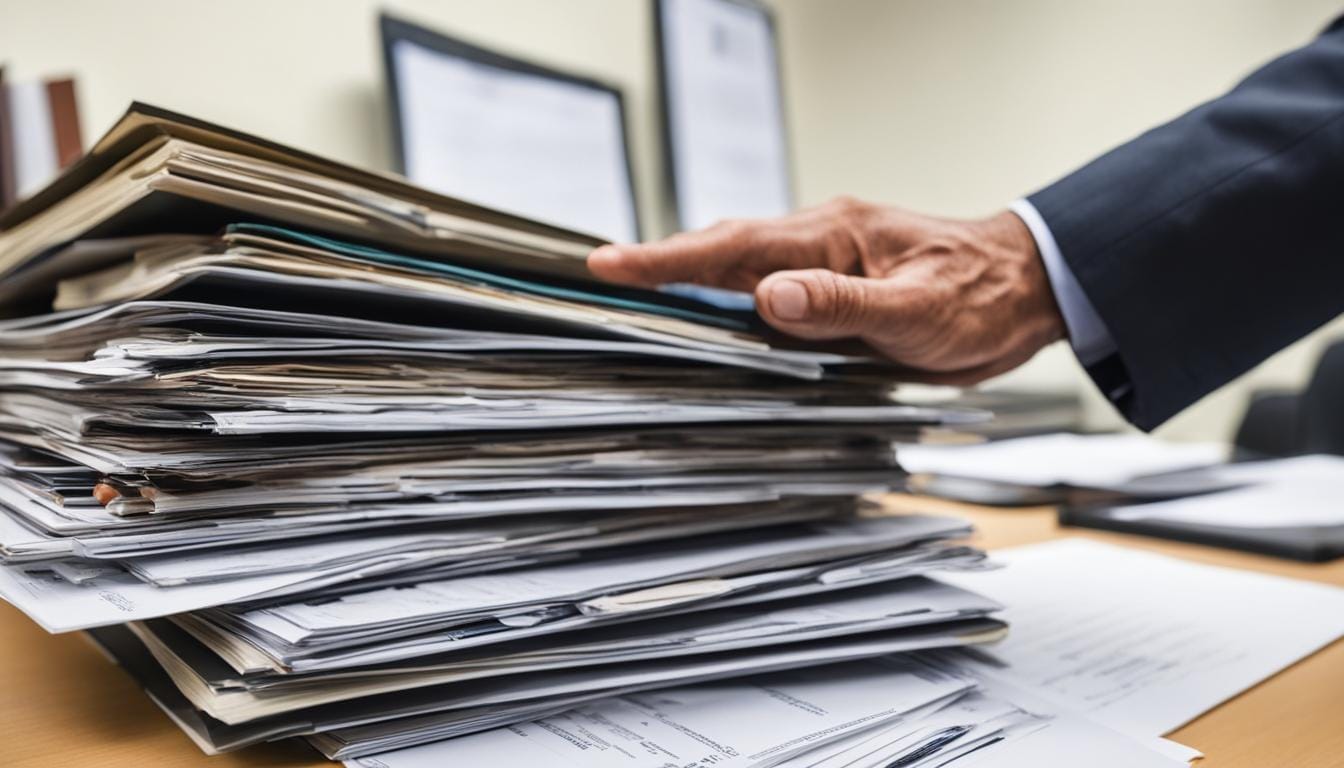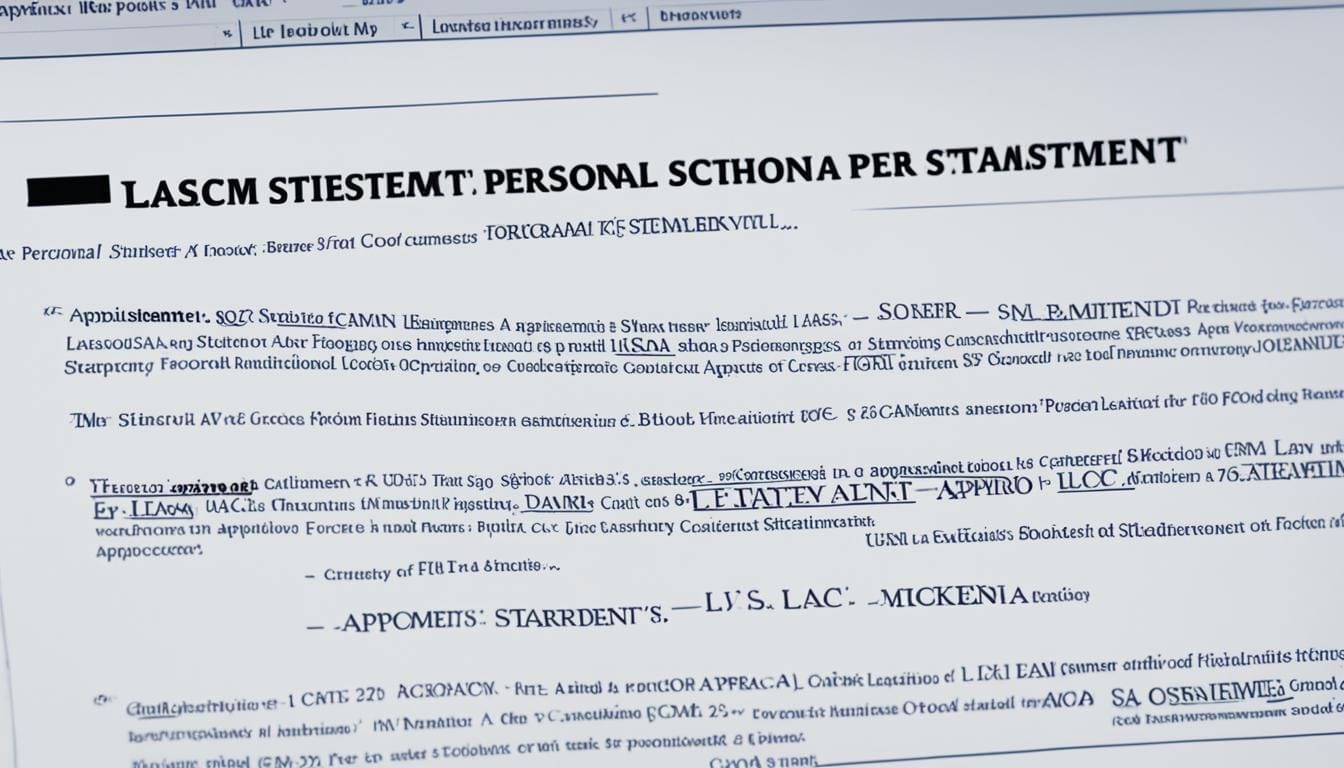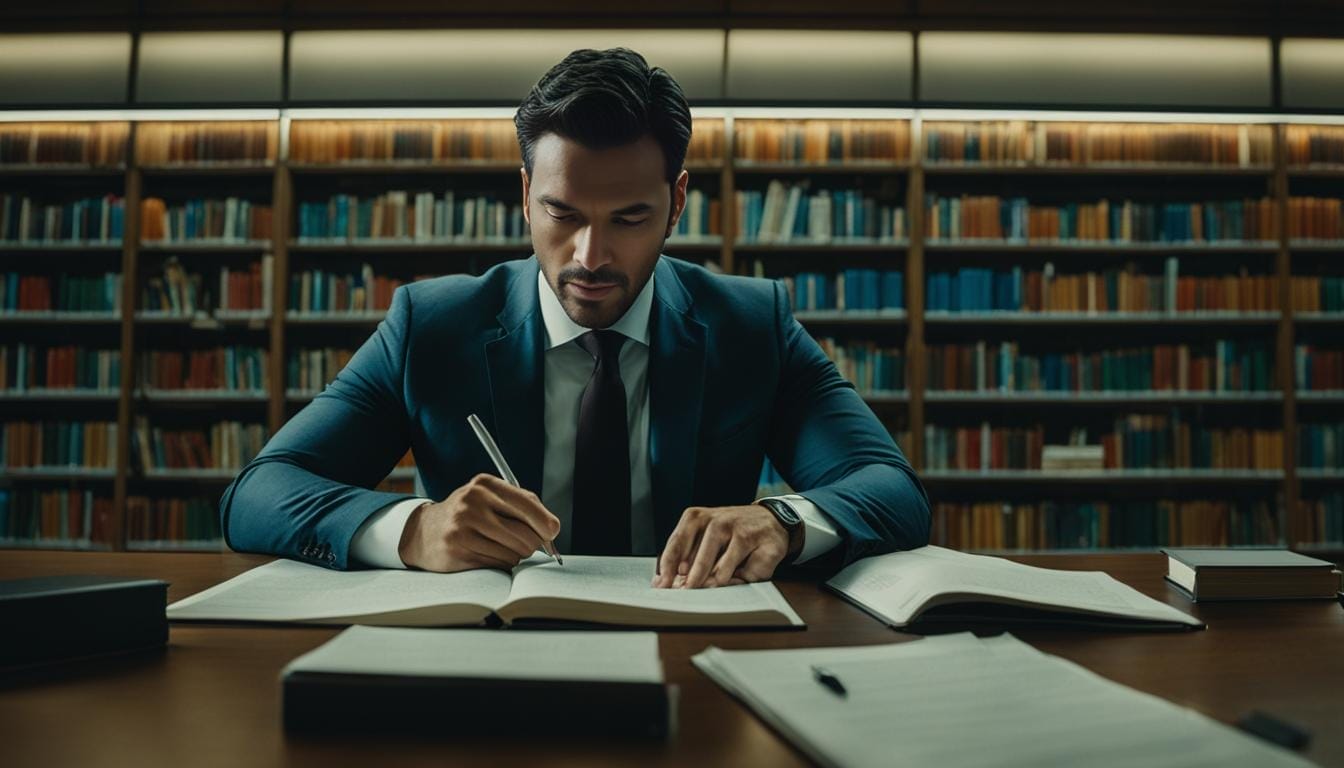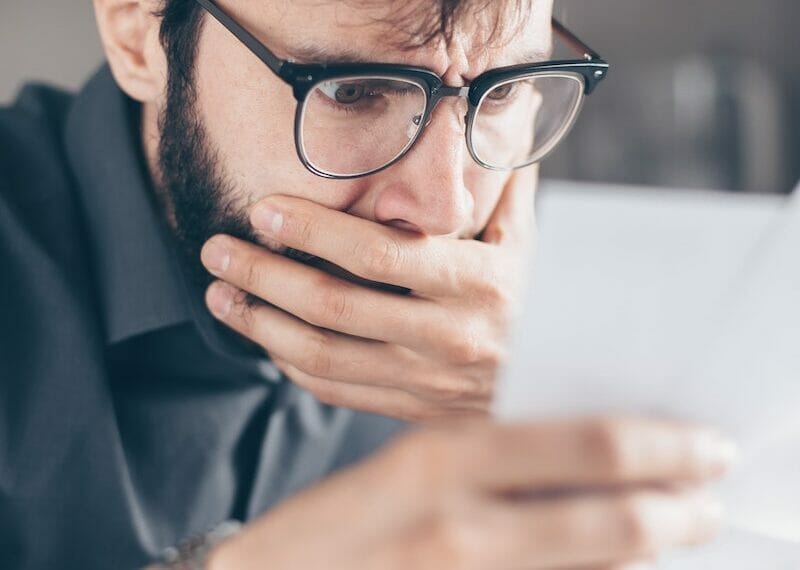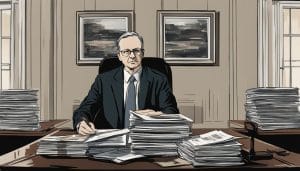Retrieving bankruptcy records can be a crucial task when you need to access someone’s financial history or verify their bankruptcy status. Whether you’re conducting a legal search or simply curious about someone’s past, knowing how to navigate the process of document retrieval is essential.
In this step-by-step guide, we will walk you through the various methods available for retrieving bankruptcy records. From using the PACER system to obtaining records from the clerk’s office or the Federal Records Center, we’ve got you covered.
Whether you’re an attorney looking for information relevant to a case or an individual conducting background research, our guide will provide you with the information you need to retrieve bankruptcy records effectively.
Using the PACER System to Retrieve Bankruptcy Records
The PACER system is a reliable tool for retrieving bankruptcy records. It allows you to access and print electronic records from the comfort of your own computer.
To use the PACER system, you will need to register on their website and pay the required fees for downloading court documents. Once registered, you can search for information in your specific bankruptcy case using the case number or debtor’s name.
The system is available 24/7, giving you the flexibility to retrieve the records whenever it is convenient for you.
Benefits of Using the PACER System:
- Convenient access: Retrieve bankruptcy records from the comfort of your own computer.
- Flexible retrieval: Access electronic records and print copies at any time, 24/7.
- Efficient searching: Easily search for information using the case number or debtor’s name.
- Reliable platform: The PACER system is a trusted resource for retrieving accurate and up-to-date bankruptcy records.
Steps to Retrieve Bankruptcy Records using the PACER System:
- Register on the PACER website: Visit the PACER website and complete the registration process.
- Pay the required fees: Make the necessary payment for downloading court documents.
- Search for your bankruptcy case: Use the case number or debtor’s name to find the relevant records.
- Download or print the records: Once you locate the desired documents, download or print them for your reference.
Comparison of Retrieval Methods
| Retrieval Method | Advantages | Disadvantages |
|---|---|---|
| PACER System | Convenient access 24/7 availability Flexible retrieval |
Registration required Payment of fees |
| Through Clerk’s Office | Option to submit written request Physical copies available |
Potential delays Copywork fees |
| Federal Records Center | Access to older cases Alternative when not available on PACER |
Specific case location numbers required Addition of fees for requesting copies |
Obtaining Bankruptcy Records from the Clerk’s Office
If you prefer to obtain bankruptcy records through the clerk’s office, there are a couple of options available. You can submit a written request by email or mail to the office where the case was filed. Make sure to include your name, the case number or debtor’s name, and a description of the copies or document numbers you are requesting.
Once the office receives your request, they will provide you with a statement of charges for the copywork. After payment is received, the copies will be made and delivered to you either via email or first class mail. Specify your preferred method of delivery and provide the necessary information.
Advantages of Obtaining Bankruptcy Records from the Clerk’s Office:
- Direct access to the source of records
- Preferred method for offline applications
- Possibility to request specific copies or document numbers
- Flexible delivery options – email or mail
If you choose to submit a written request, be sure to include the following details:
- Your name
- Case number or debtor’s name
- Description of the copies or document numbers you are requesting
Once the clerk’s office receives your request, they will provide you with a statement of charges for the copywork. The copywork fees may vary depending on the number of pages or copies requested. After payment is received, the copies will be made and delivered to you according to your preferred method of delivery.
The clerk’s office offers two delivery options:
- Email: If you choose email delivery, the copies will be sent directly to your specified email address. This option provides convenience and immediate access to the requested documents.
- First Class Mail: If you prefer physical copies, the clerk’s office will mail the documents to your designated address via first class mail. This option is suitable if you prefer hard copies for record-keeping purposes.
By choosing the clerk’s office as your source for bankruptcy records, you can ensure a straightforward process and customize your request according to your needs. Whether you opt for email or mail delivery, you’ll have the necessary documentation to proceed with your legal search or financial analysis.
Retrieving Bankruptcy Records from the Federal Records Center
If you are searching for bankruptcy records filed before April 1, 2004, the National Archives’ Federal Records Center (FRC) can be your go-to resource. In cases where the records are not available through the PACER system, the FRC provides an alternative avenue for retrieval. To request bankruptcy case documents from the FRC, you will need to complete Form NATF 90, which requires specific case location numbers.
Obtaining the case location numbers is a straightforward process. Simply contact the Bankruptcy Clerk’s Office where the case was filed, and they will provide you with the necessary information. Once you have the required details, you can submit the completed form to the FRC. They will review your request and inform you of the availability of the case.
It is important to note that the FRC may charge fees for requesting and obtaining copies of bankruptcy records. The exact fees will be provided by the FRC upon submission of your request. Utilizing the resources offered by the National Archives’ Federal Records Center can significantly assist in accessing bankruptcy records filed prior to April 1, 2004.